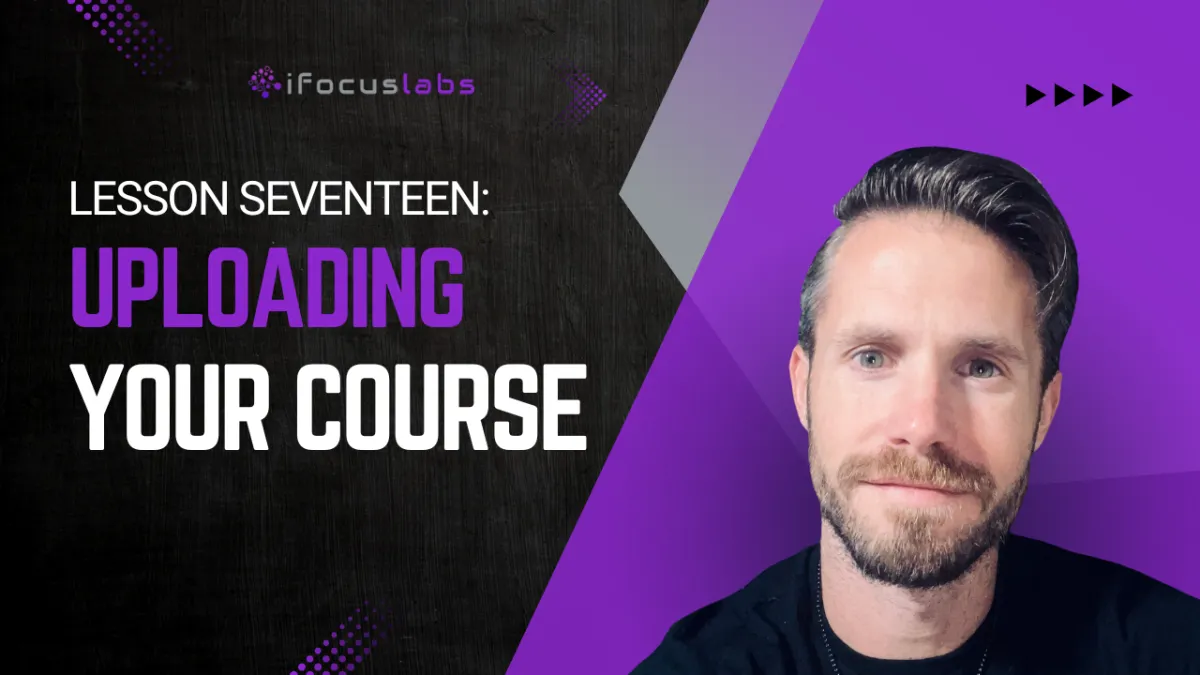
How to Upload Your Online Course to YouTube and iFocusHQ
Uploading Your Course to YouTube and iFocusHQ
Now that your course is fully prepared, it’s time to upload your content to the appropriate platforms. Whether you're using YouTube or iFocusHQ, this guide will walk you through the steps to ensure your course is live and ready for your audience.
Recap: Preparation Steps
Before we dive into the uploading process, let’s recap what we’ve accomplished:
Defined your avatar and target audience.
Identified the problem and presented a unique solution.
Developed your signature strategy and five-step system.
Created frameworks for better content retention.
Downloaded recording software and expanded your outlines.
Filmed and formatted your videos.
Designed relevant thumbnails for each lesson.
With everything set, let’s move on to uploading your content.
Uploading to YouTube
YouTube is a great platform to host your course videos, especially for testing and gathering feedback. Here’s how to upload your videos to YouTube:
Sign in to YouTube
Go to YouTube and log in to your account.
Navigate to the Upload Section
Click on the camera icon at the top right of the screen and select "Upload video."
Select Your Files
Click "Select Files" and choose the videos you want to upload. Start with your intro and Lesson 1 to keep it simple.
Add Thumbnails
While your video is uploading, go to the "Thumbnail" section and upload the corresponding thumbnail you created in Canva.
Edit Details
Fill in the title, description, and any relevant tags. You can always come back and edit these details later.
Publish Your Video
Once everything is set, click "Publish." Repeat the process for each lesson.
Uploading to iFocusHQ
iFocusHQ is an all-in-one platform designed for course creators to build, market, and sell their courses. Here’s how to upload your content to iFocusHQ:
Sign in to iFocusHQ
Log in to your iFocusHQ account. If you haven’t started your trial yet, sign up for one to get started.
Navigate to Memberships
Go to the "Memberships" section in your dashboard.
Create a New Course
Click on "Courses," then "Products." If you’re starting from scratch, select "Create New Product."
Name Your Course
Give your course a name. For example, "How to Build Your First Online Course in Less Than 24 Hours."
Add Sections and Lessons
Create sections to organize your content. For example, Section 1 could be "Strategy." Under this section, add your lessons by clicking "Add Lesson."
Upload Videos
For each lesson, click "Upload Video" and select your MP4 files. Ensure your videos are in the correct format as discussed in previous lessons.
Add Thumbnails
Upload the relevant thumbnail for each lesson to maintain consistency and visual appeal.
Publish Your Course
Once all videos and thumbnails are uploaded, publish your course. You can preview each lesson to ensure everything looks good.
Conclusion
Uploading your course to YouTube and iFocusHQ is a straightforward process that ensures your content reaches your audience efficiently. Whether you choose YouTube for its wide accessibility or iFocusHQ for its comprehensive course management features, the key is to get your content live and start engaging with your learners.
By following these steps, you’ll have your course up and running in no time. Remember, the goal is to provide value and gather feedback to continually improve your offerings. If you encounter any issues or need further assistance, don’t hesitate to reach out within the community or through direct messages.
P.S. If you want to learn how to build your own course, check out our free step-by-step tutorial titled "How To Build Your FIRST Online Course (in just 24 hours)"
P.P.S. If you are ready to jump right in, then start your 7-Day Free Trial and start building today.
